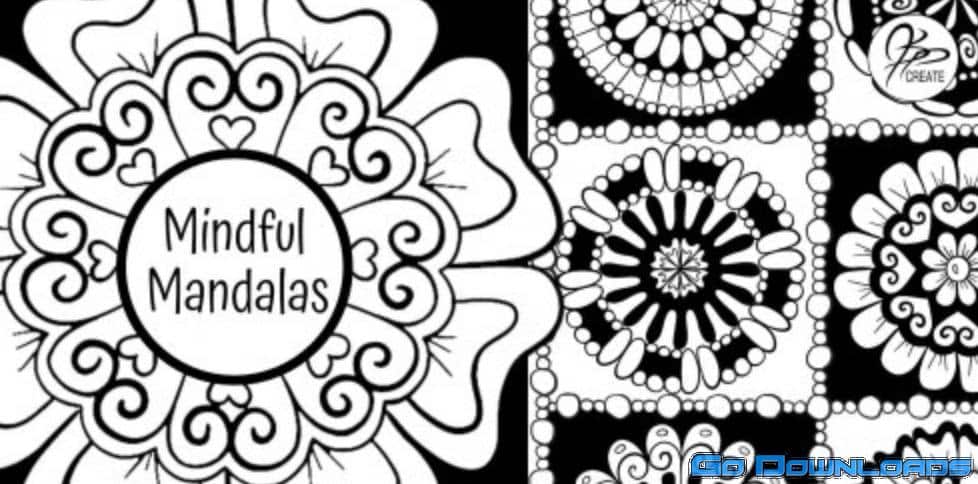Handdrawn paper cut illustration in Procreate – simple digital drawing with paper cut effect
Let’s paint all together cool paper cut illustrations. During our today’s class you will try something new, creative. And in the end of my class you will have 2 pictures with paper cut effect.
Today I will teach you:
How to create a paper cut illustration,
What is composition and how to locate elements on the canvas in a beautiful way,
How to paint picture from the sketch (you can draw your own sketch or use mine),
How to use default Procreate brushes for painting,
How to reach those paper cut effect,
I will explain what is clipping mask, Gaussian blur and selection tool,
I will also show you different techniques of adding textures, shades and highlights.
I will show you my whole process from the start till finish.
And as a bonus I will share with you my new color pallet, sketches that I created. I will also add files of my pictures that i drew. Feel free to use them for your own art projects.
This class is great for everyone who wants to try new ways of painting: for beginners (today they can learn more about Procreate and it’s functions) also can be useful for intermediate level and for experienced artist – probably here you can find an inspiration and new ways of creating paper cut illustration without color paper, glue and scissors.