Udemy Unreal Engine 4 VFX for Games – Beginner to Intermediate Free Download

This course is about the creation of VFX for Games with Niagara in Unreal Engine 4. You’ll learn how to create Magic Spells, Fireballs, Special Skills and more effects for games. It will guide you from a Beginner standpoint to an Intermediate level in creating Visual Effects with Unreal Engine 4. It contains the theory, the practice and the techniques you need for your future Visual Effects career.
Description
Who this course is for:
- VFX Beginner
- Unreal Engine 4 Beginners
- Unity Beginners
- Game Designers
- Programmers
- Illustrators
- 3D Generalists
- Artists in General
Course content
- Introduction
- Introduction
- VFX Fundamentals
- First, let’s enable 1080p!
- Type of Effects
- Recap of the Type of Effects
- Principles of VFX | 1 – Gameplay
- Principles of VFX | 2 – Timing
- Principles of VFX | 3 – Shape
- Principles of VFX | 4 – Contrast
- Principles of VFX | 5 – Color
- Recap of the Principles of VFX
- Pre-Production
- Pre-Production Overview
- Recap of the Pre-Production
- Setting Up UE4 – Your Workspace
- Download & Install Unreal Engine 4
- Creating Your VFX Project
- Quick Unreal Engine 4 Overview
- Cascade VS Niagara
- Activating Niagara
- Recap of Cascade vs Niagara
- Sparks – Getting Familiar With Niagara
- Niagara Overview
- Niagara Emitter
- Niagara System
- Recap of the Niagara basics
- Your First Texture
- Create another Beam texture
- Additive Material
- Sparks Impact and Improvements
- Gravity and Collisions
- Sparks Loop and Niagara Simple Tricks
- Recap of the Sparks chapter
- Area of Effect Attack
- References
- Sketching
- AoE Project – Importing and Overview
- Starting the AoE Attack
- Creating a Cylinder Mesh
- Creating a Fire Texture
- Create another Texture for the Cylinder
- Starting the Anticipation
- Starting the Climax
- Fire Impact Texture
- Create another Impact Texture
- Distortion and Dissolve Material
- Adding Color
- Area of Effect Blueprint
- Easy Scale Control
- Easy Color Control
- Shockwaves
- Ground Crack
- Create a different Crack Texture
- Alpha Blended Material
- Adding a Spiral
- Final Touches
- Projectiles / Spells
- References
- Sketching
- Starting the Projectile, Muzzle and Impact
- Projectile Mesh
- Projectile Trail
- Projectile Texture
- Trail Texture
- Particles
- Easy Color and Scale
- Impact
- Muzzle
- Electric Version Part 1 – Lightning Flipbook
- Electric Version Part 2 – Trail Texture
- Electric Version Part 3 – Projectile Texture
- Electric Version Part 4 – Projectile Mesh
- Electric Version Part 5 – Projectile Capsule Setup
- Electric Version Part 6- Projectile Trail Setup
- Electric Version Part 7 – Final Touches
- Electric Version Part 8 – Impact
- Electric Version Part 9 – Muzzle & Final Touches
- Conclusion
- A Few Last Words
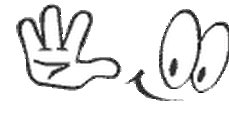
Udemy_-_Unreal_Engine_4_-_VFX_for_Games_-_Beginner_to_Intermediate.part1.rar – 3.0 GB
Udemy_-_Unreal_Engine_4_-_VFX_for_Games_-_Beginner_to_Intermediate.part2.rar – 3.0 GB
Udemy_-_Unreal_Engine_4_-_VFX_for_Games_-_Beginner_to_Intermediate.part3.rar – 2.8 GB


